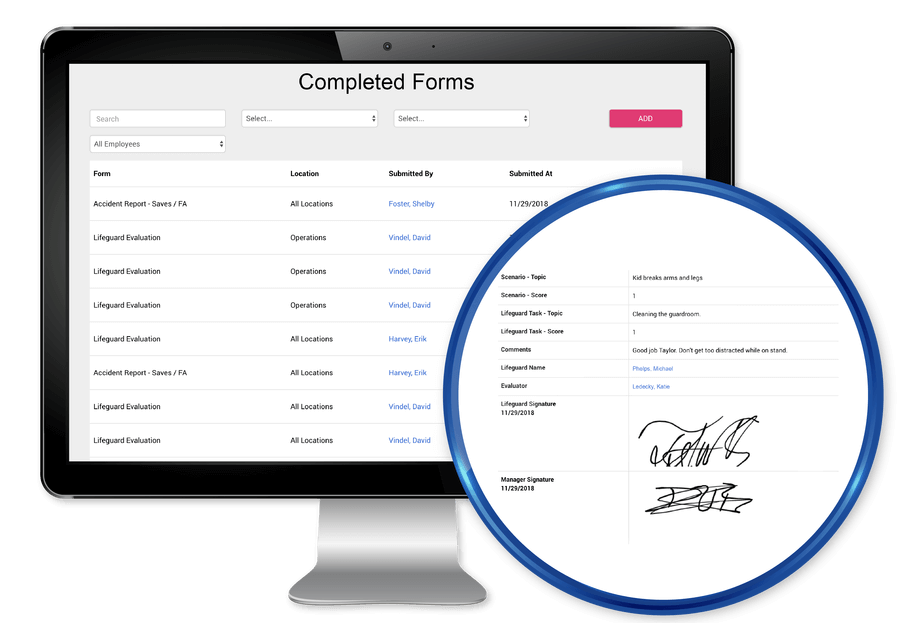
Here's the scoop:
In this webinar we will be showing an overview of the DigiQuatics Custom Forms module. By digitizing your aquatics and facility form process, you can improve the efficiency of your operation, communicate in real-time when issues arise, and ensure your risk management is a top priority in your organization to be prepared if and when a lawsuit or other issue comes up.
Learn how to empower your staff to prioritize risk management with accessibility right at their fingertips. Gone are the days of binders with forms at every facility, needing to print forms out during a stressful situation, or hoping management gets alerted properly in the event of an emergency.
Here's what you'll learn:
- How to create your own custom form
- Giving your form access to one or multiple locations in your account
- Adding custom field types such as:
- Short & Long Text Fields
- Number Fields
- Date & time pickers
- Customized drop-downs
- Pre-built drop-downs, i.e. employee, location, positions, etc.
- Checkboxes & radio buttons
- Sections, i.e. Part I Name, Part II Name, etc.
- Setting form access levels for employees and supervisors
- Filling in form descriptions with Markdown, i.e. bold, italics, links, etc.
- Handling file attachments on forms including pictures, videos, and PDFs
- Setting up e-signatures on forms
- Configuring email alerts when forms are submitted
DigiQuatics Custom Forms module will allow you to digitize common aquatics and facility forms such as:
- Accident Report Forms
- Incident Report Forms
- MAHC Aquatic Facility Inspection Report
- Body Fluid Contamination Response Log
- Accidental Fecal Release (AFR) Response Form
- Water Rescue Report
- Mechanical Room / Pump Room Report
- Lifeguard Safety Audit Form
- Employee Disciplinary Action Report
- Lost and Found Report
- And many more! The possibilities are endless!
For more information about the webinar before you register, please email us at team@digiquatics.com.
